Christina's LIS Rant
Saturday, June 07, 2008
Advice for the rank beginner part 3
Ok, so after last post hopefully you have some ideas of which network you are interested in. Co-citation is easy to get from sitkis, but co-authorship might be easiest to understand.
Use citations > co-citation network to export the file (see 2.2 in the pdf user's guide that comes in the zip file you download with the sitkis software). The exported file is in the .dl format. This can be used in UCInet or NetDraw from Analytic Technologies as well as in Pajek and other SNA programs. There are several ways to do dl files but what you get from sitkis is:
dl n=546 format=edgelist1 labels embedded type=symmetric
data:
"nodelabel1" "nodelabel2" weight
dl signals that it's a dl file, there are 546 nodes, edgelist with labels embedded means that you will define the network by listing the edges (symmetric, not directional, connections between actors or nodes), and that the labels for the nodes are used instead of say numbering all of the nodes and then defining the connection by giving the numbers and listing the labels separately.
So, let's just take a look at what we've got by using NetDraw. In fact, you could probably use only NetDraw and do much of what you want to do.
you'll see a big jumble at first:

So then you can clean it up a bit:
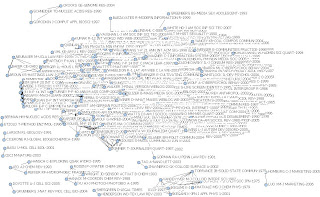 Yep, still a mess. Let's turn off the labels so that we can see the structure a bit better. Use the L button. Really just a jumble in the middle.
Yep, still a mess. Let's turn off the labels so that we can see the structure a bit better. Use the L button. Really just a jumble in the middle.
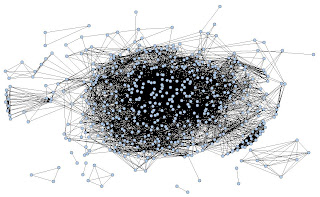
Oh, yeah - if you want to get a picture from netdraw - use file > save diagram as. If you are writing a paper using Word, then pick metafile for the clearest and most scalable picture. Otherwise probably jpg will work. BTW - this is a search from 1996 - 2008 on WoS for blog* OR weblog*, refined to "articles"
If you want to stop and then come back, you can save a VNA file in NetDraw. (file > save data as > vna)
Co-authorship.
Export a 2-mode network from Sitkis (authors-articles), then use UCInet to get a one-mode with author-author ties.
This is a little hosed - but make sure you save the file from sitkis with a .dl extension. Then you have to "import" data into ucinet to get it into two files .##d and .##h. Files will start proliferating so you might make a note of what these all are. Then you can use the data > affiliations (2 mode to 1 mode) using rows -- this will give you the two files that are the author-author network. When you import into NetDraw, you'll pick ucinet format (##d, ##h) and 1 mode.
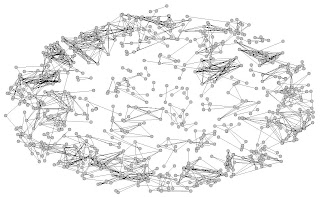
Still to come
Use citations > co-citation network to export the file (see 2.2 in the pdf user's guide that comes in the zip file you download with the sitkis software). The exported file is in the .dl format. This can be used in UCInet or NetDraw from Analytic Technologies as well as in Pajek and other SNA programs. There are several ways to do dl files but what you get from sitkis is:
dl n=546 format=edgelist1 labels embedded type=symmetric
data:
"nodelabel1" "nodelabel2" weight
dl signals that it's a dl file, there are 546 nodes, edgelist with labels embedded means that you will define the network by listing the edges (symmetric, not directional, connections between actors or nodes), and that the labels for the nodes are used instead of say numbering all of the nodes and then defining the connection by giving the numbers and listing the labels separately.
So, let's just take a look at what we've got by using NetDraw. In fact, you could probably use only NetDraw and do much of what you want to do.
- Open netdraw
- click on the folder to open a file
- choose dl file format
- browse and pick your file
- this is a one-mode network and we'll ignore reflexive ties
you'll see a big jumble at first:

So then you can clean it up a bit:
- make the font size and symbol size smaller. use the buttons on the toolbar A A and S S (or use the properties > symbol ... )
- use a spring embedding algorithm for layout - this puts connected things closer together and pushes apart things that aren't connected. file > layout > graph theoretic > spring embedding (defaults) > ok
- turn off arrow heads (as they are meaningless for your undirected or symmetric graph) button that looks like an arrow
- drop isolates (these are guys who aren't connected to anyone) use the
Isobutton - click on individual nodes to move them slightly to show labels
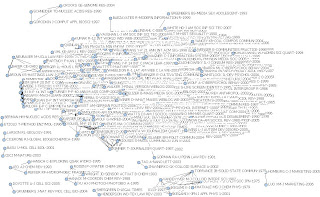 Yep, still a mess. Let's turn off the labels so that we can see the structure a bit better. Use the L button. Really just a jumble in the middle.
Yep, still a mess. Let's turn off the labels so that we can see the structure a bit better. Use the L button. Really just a jumble in the middle.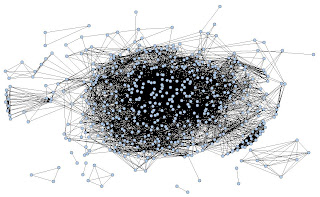
Oh, yeah - if you want to get a picture from netdraw - use file > save diagram as. If you are writing a paper using Word, then pick metafile for the clearest and most scalable picture. Otherwise probably jpg will work. BTW - this is a search from 1996 - 2008 on WoS for blog* OR weblog*, refined to "articles"
If you want to stop and then come back, you can save a VNA file in NetDraw. (file > save data as > vna)
Co-authorship.
Export a 2-mode network from Sitkis (authors-articles), then use UCInet to get a one-mode with author-author ties.
This is a little hosed - but make sure you save the file from sitkis with a .dl extension. Then you have to "import" data into ucinet to get it into two files .##d and .##h. Files will start proliferating so you might make a note of what these all are. Then you can use the data > affiliations (2 mode to 1 mode) using rows -- this will give you the two files that are the author-author network. When you import into NetDraw, you'll pick ucinet format (##d, ##h) and 1 mode.
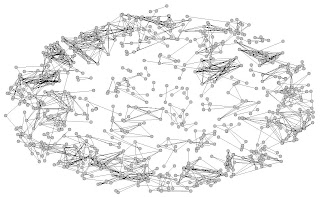
Still to come
- some simple measures and looking at your graph
- using a citation manager to get co-authorship data
- where to go for more information (and people who know more about this than I ever will)
Comments:
Post a Comment




